Get the Insights You Need to Transform Your Practice
Know exactly how you stack up against your peers
🔒 Your data is 100% secure & confidential
Know exactly how you stack up against your peers
🔒 Your data is 100% secure & confidential
1/ How well is your practice performing?
2/ Better still, how well is it performing relative to your peers?
You don’t know because the data isn’t available … except that now it is!
 Enter Practice Builder SNAPSHOTTM !
Enter Practice Builder SNAPSHOTTM !At its heart, SNAPSHOT is a data visualization tool.
With the data being six KPIs that answer those two questions above.
And the visualization being a 1-page dashboard that compares your KPIs to your peers, like this:
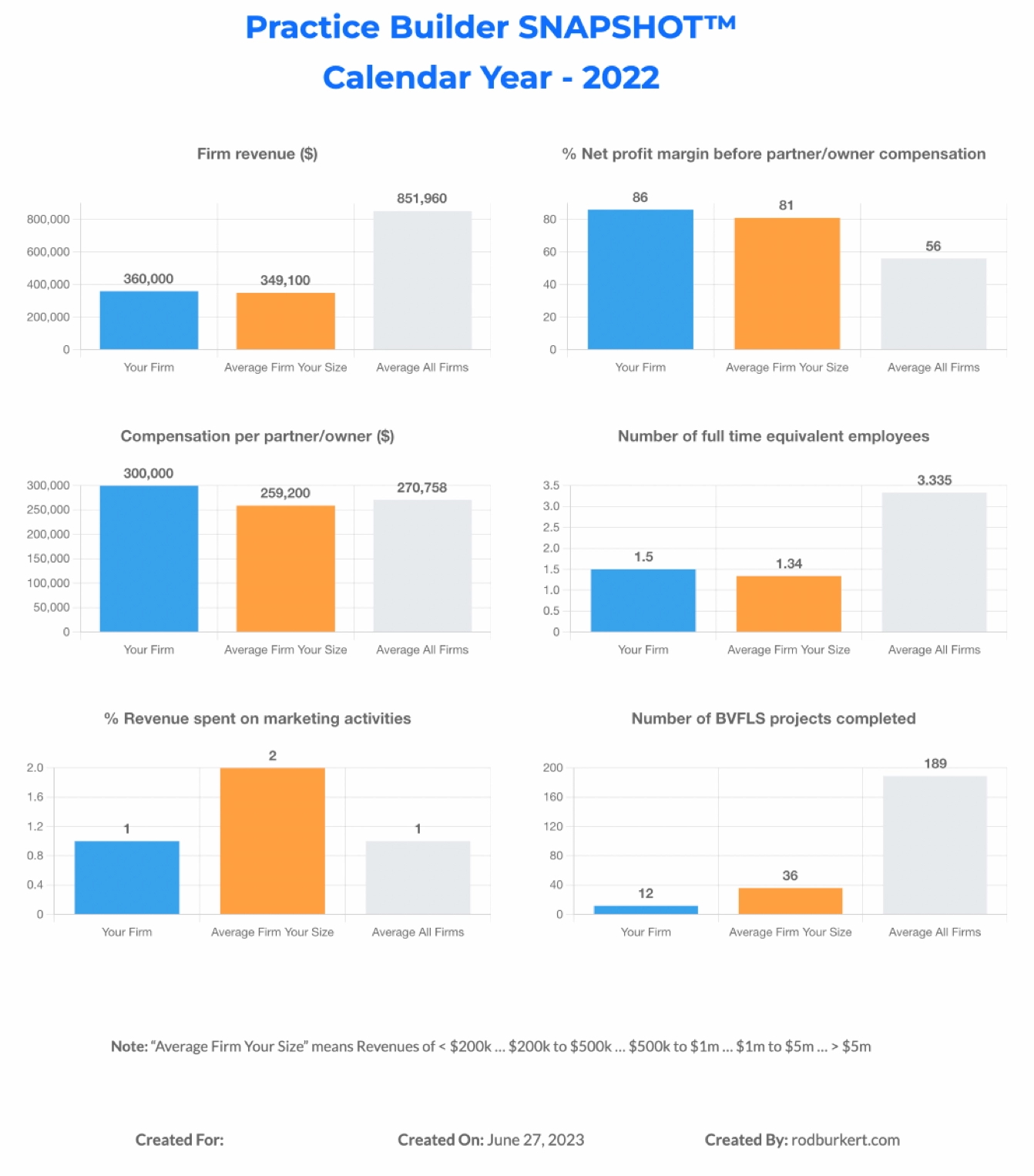
But this isn’t just about the numbers.
It’s about leveling up to the practice you want.
With less effort than you are already investing in the practice you have.
By using the numbers to know where to make changes so your practice best serves you.
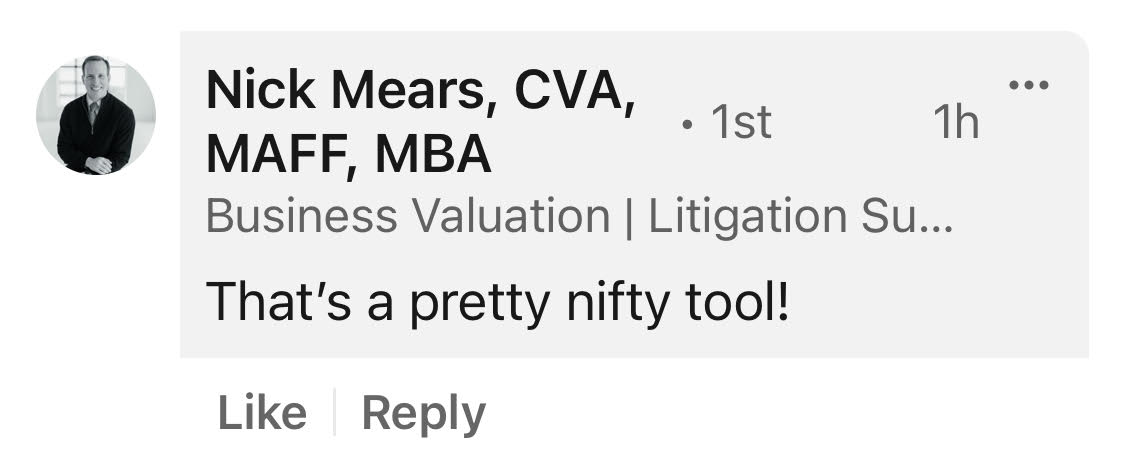
Your results are benchmarked against all the other firms that enter their data.
And “Average Firm Your Size” is based on the five revenue brackets below.
So you’ll see how you stack up against firms that are similar to yours.
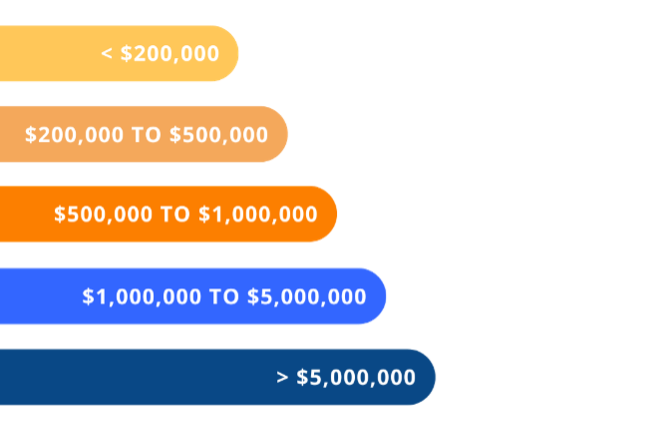
Enter these six data points for your firm:
1. $ Amount of revenue
2. $ Net profit before partner/owner compensation
3. $ Compensation per partner/owner
4. # F-time equivalent employees
5. $ Spent on marketing activities
6. # BVFLS projects completed
1/ $ Amount of revenue
2/ $ Net profit before partner/owner compensation
3/ $ Compensation per partner/owner
4/ # Full-time equivalent employees
5/ $ Spent on marketing activities
6/ # BVFLS projects completed
Easy, peasy.
BTW, there is a secure login, so your firm's data is PROTECTED AND CONFIDENTIAL.
Not even I can see it or get access to it.
They say comparison is the thief of joy.
I believe that’s true if you compare to bemoan.
But if you compare to improve, that’s a different story.
And by comparing your performance to others – with the intention to improve – you can evaluate the effectiveness of your practice’s strategies and tactics … and celebrate … or make adjustments.
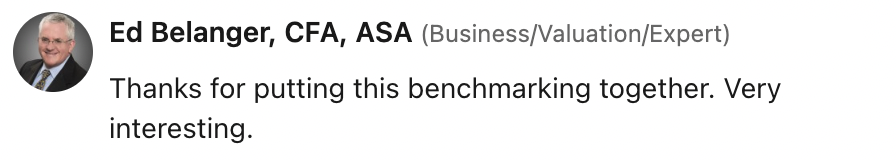
Less than the time it takes to enjoy a cup of coffee.
Seriously, about 5-8 minutes to create an account, enter your data, AND get your results.
For your practice and our profession.
I hope you get some incredible insights from your SNAPSHOT.
And email me if you want help translating those insights into actions.
Here you go:
1. Register to create your account here
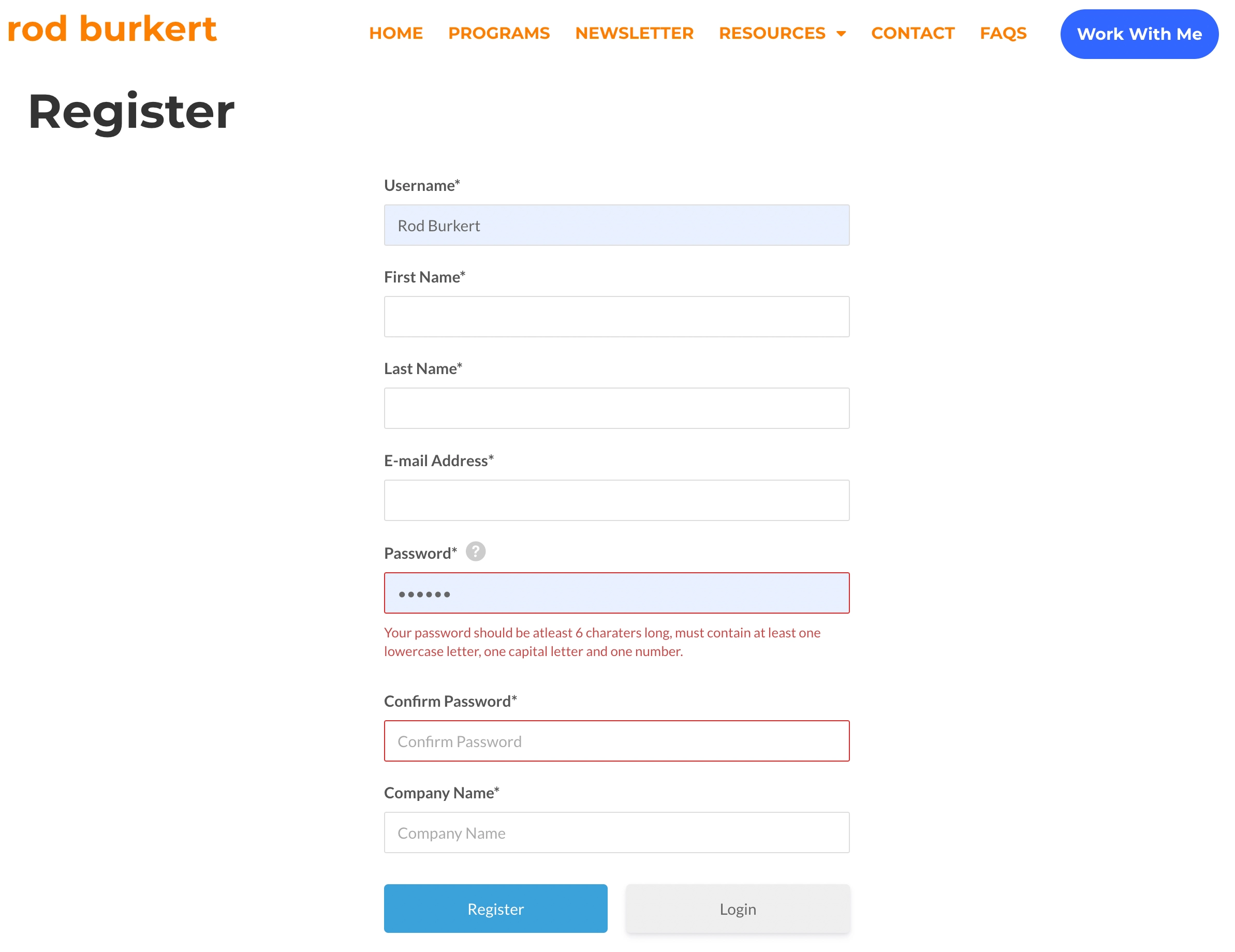
2. You will receive an email to activate your account (security precaution)
Click “Activate Your Account”
Receive Welcome email
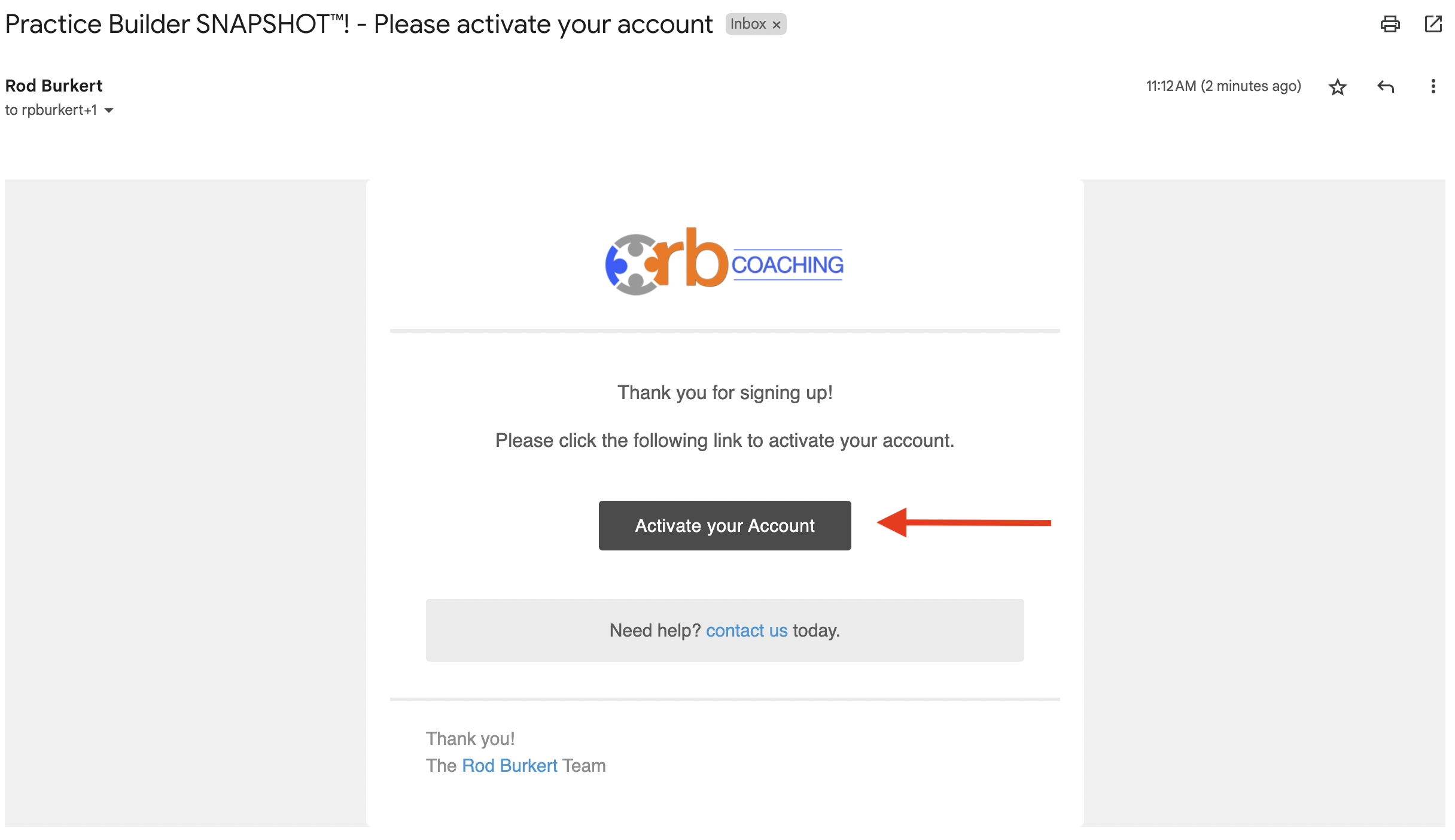
3. Login with your newly created UN and PW
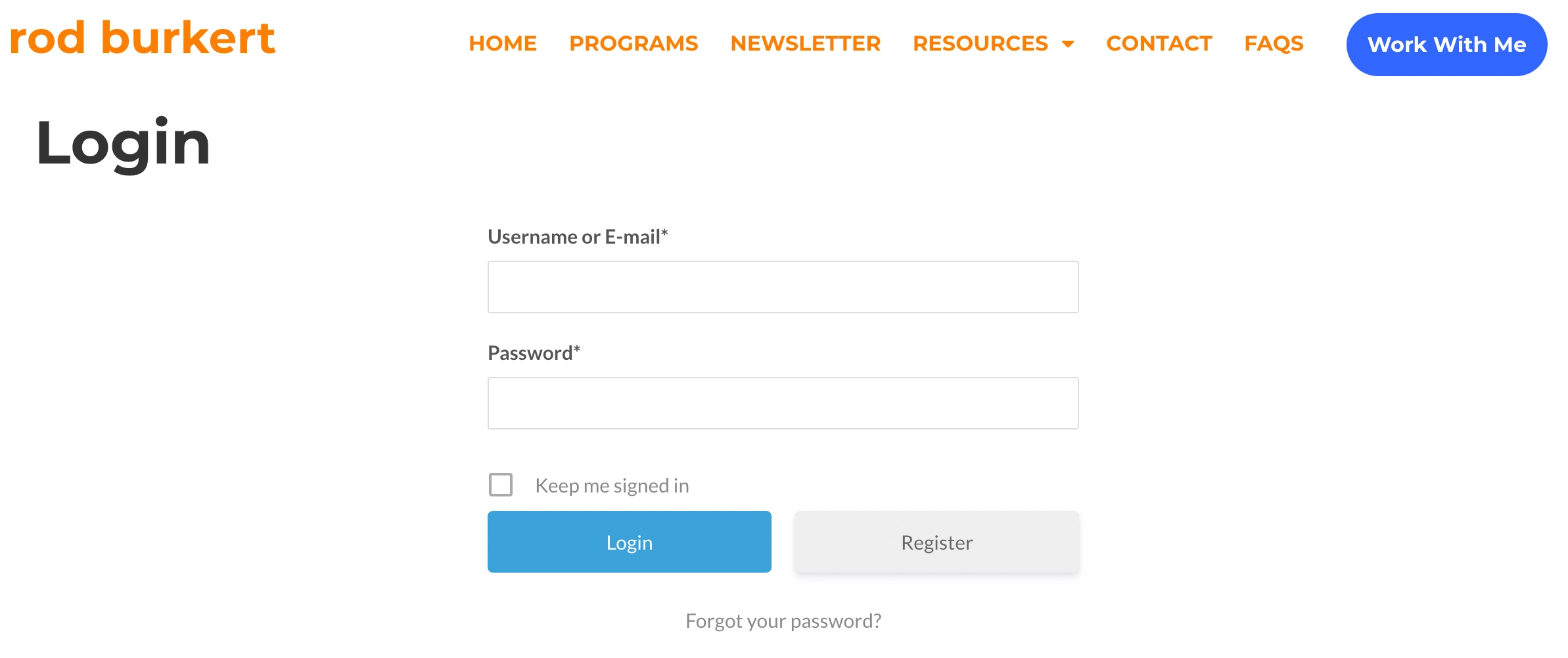
4. On your Dashboard, click “Add New Data”
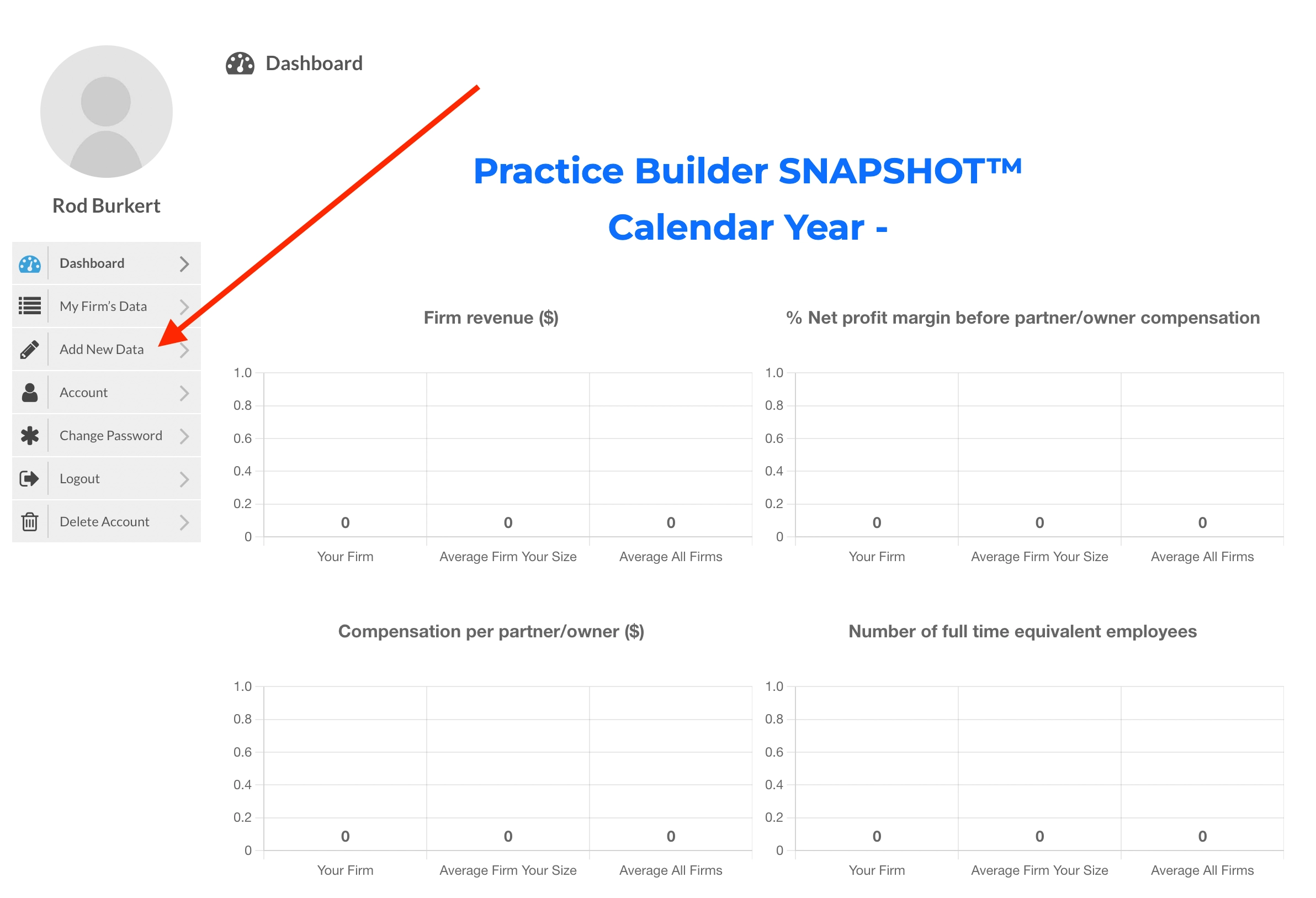
5. Enter your firm’s six data points
Note that you can enter data for calendar years 2021 and 2022
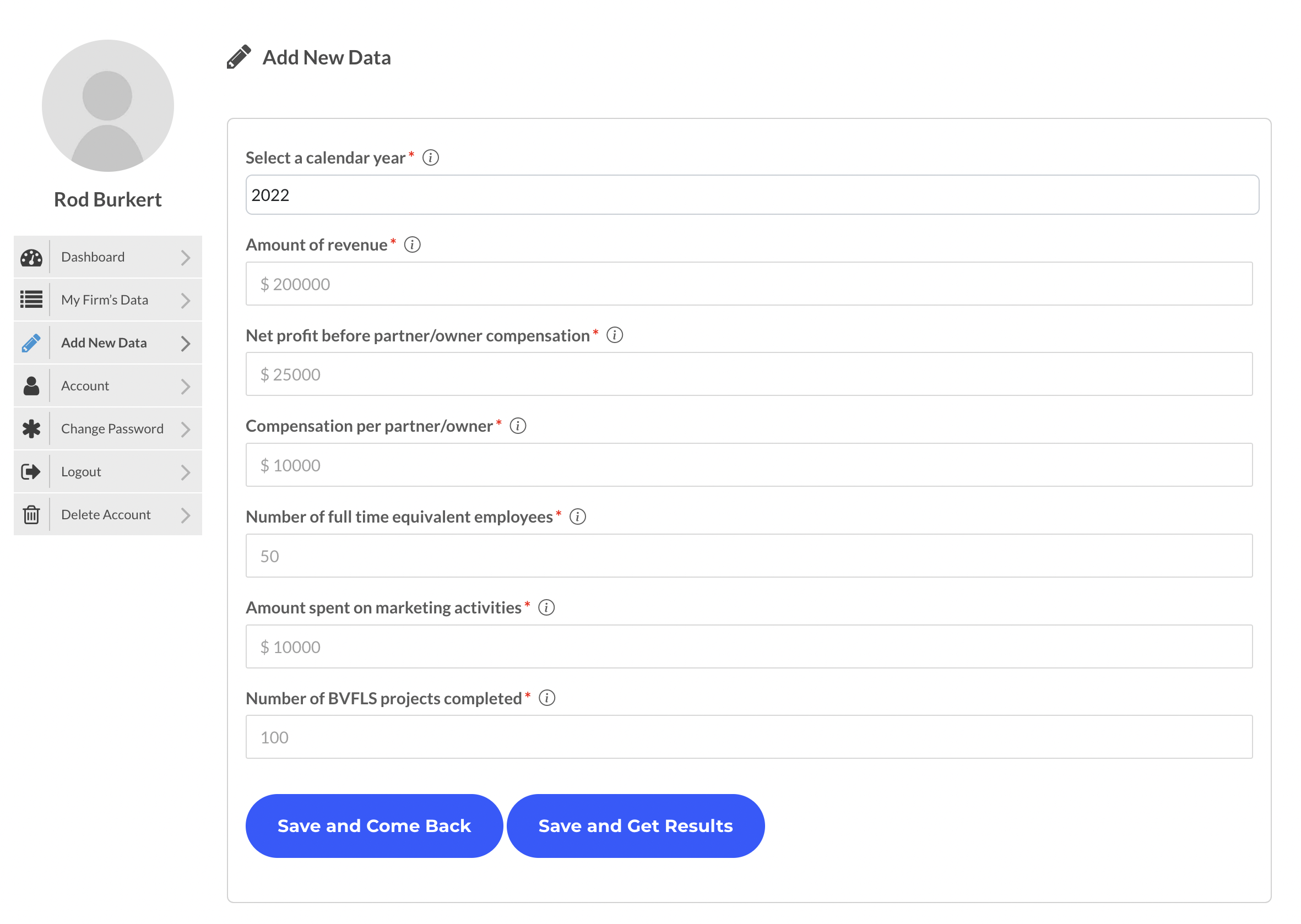
6. Click “Save and Get Results”
7. Download or print your 1-page pdf
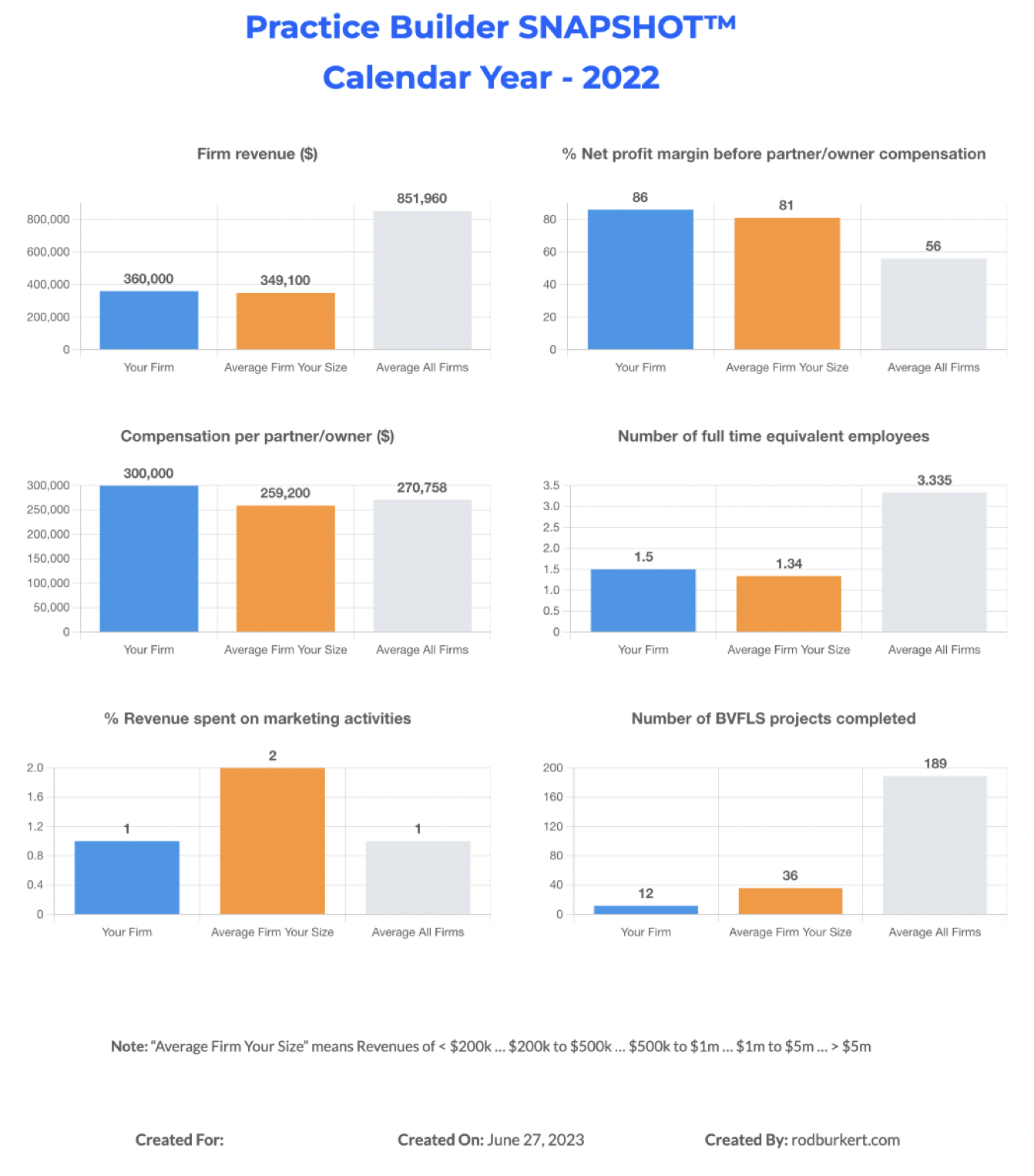
[email protected] | 215.360.6100
What would it be like to sit down over coffee with your trusted advisor whose focus is strategies, tactics, tools, and tech that can build/grow/scale your practice further … faster … better? Well, it would be a LOT like my newsletter.
[email protected] | 605-646-3733